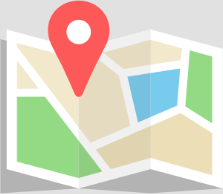How to make CallApp my main dialer?
In order to make CallApp your main dialer, go to “Device Settings” -> “Apps” -> click on “Clear Default”.The next time you make a call it will ask you which app to use.
Click on “CallApp” and then press “Always”
You can also go to CallApp settings -> Caller ID -> Set CallApp as your calling app.
Why do I need to set CallApp as my main dialer?
Since Google changed its policy, you need to set CallApp as your default dialer in order to use CallApp features including Call Recorder feature and many other features. By setting CallApp as your main dialer, you will be able to have a faster overall calling experience since everything will take place within our app.
Having CallApp as your main dialer also offers more customization options such as customized keypads.