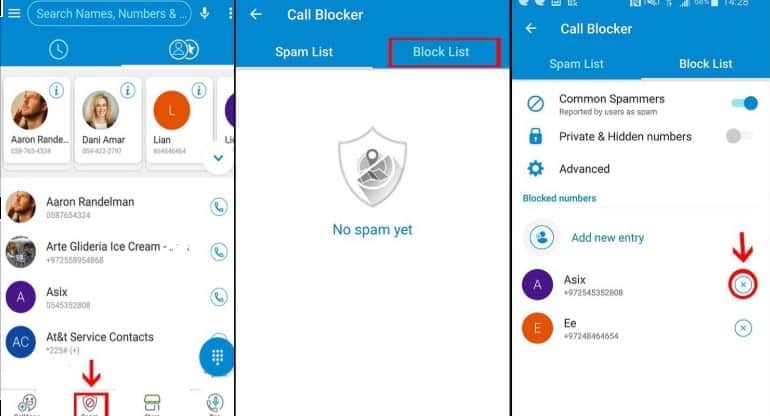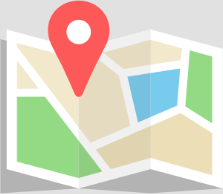How do I unblock a contact?
In order to unblock one of your contacts, please go to the Call Blocker – Block List.
There you’ll find the desired contact on the list and press X (next to their name) to remove the block. (see image below).
Another way is to go to the contacts list – go to the contact’s profile – press on the + button (next to green call button) and choose Unblock.