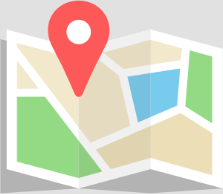Two options:
1. From keypad – Insert the number and press “Add to contacts”.
2. From the number’s contact details window – If a number is not listed in your phone book, an ‘add’ icon will appear next to it. Click on the icon to add the contact to your phone book.
For more information contact CallApp Support