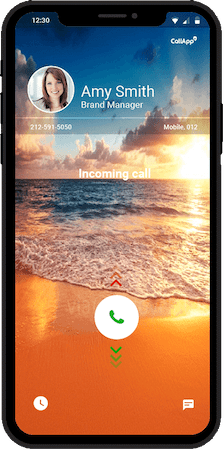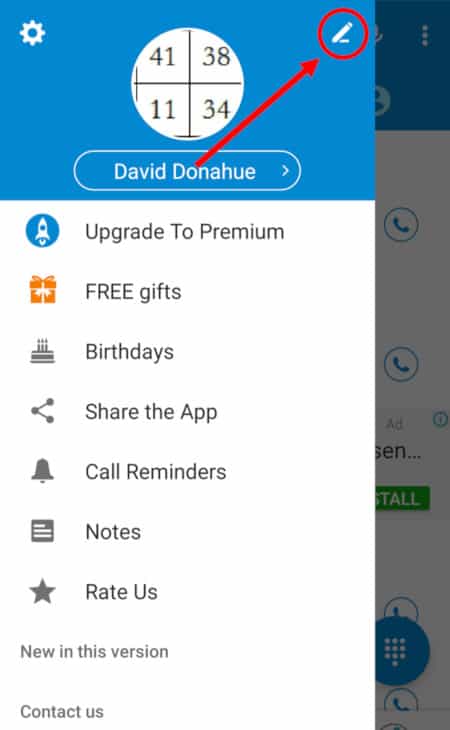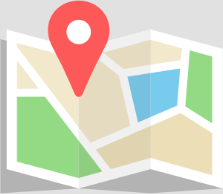With CallApp, you can customize nearly every aspect of your calling experience, from super skins to covers, themes, keyboards and even your ringtones!
In just a few simple steps you can customize your call screen.
Enter our store and choose between free or premium call screens, perhaps even uploading your very own video!
You can either set one default call screen, or even set a different one for each contact by checking off their name.
Please note that you can edit your CallApp profile yourself!
Here’s how to do it:
Make sure you have the latest version of CallApp since it’s a new feature.
To download or update your version –> callapp.com/se
Open CallApp side menu.
Press the edit symbol on the right side of your picture (see image attached)
Edit your personal details & link your social media account
By setting CallApp as your main dialer, you can get customized keypads as well as other customization features.
Our premium packages also offer more opportunities to customize your calling experience.