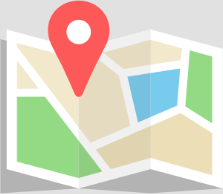Choose the contact out of the contact list and next to the contact’s name, click the edit icon. To delete a contact you should press & hold a contact in your contact list, and then click on Delete Contact. It will not affect your Facebook friends list.
For more information contact CallApp Support