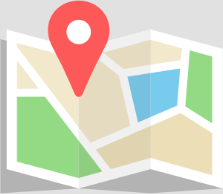If I record a call, how can I save it?
Select the call recorder, and then on the top right click on the three dots, and choose settings.
If you enable auto recording, then your recordings will be automatically recorded and saved upon every call.
If you select manual, then the calls that you choose to record will also automatically be saved.