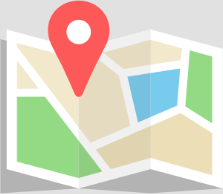To see your list of recorded calls, open the app’s menu > press on Call Recorder.
If you wish to add one the recording to Favorites, do the following:
- Press the action button (on the top right side of the screen)
- Choose the option “Add Favorite”
- Select the recordings you want to add to your favorites
- Press on the ‘star’ icon (on the top right side of the screen)
If you wish to delete your recordings, do the following:
- Press the action button (on the top right side of the screen)
- Choose the option “Delete Recordings”
- Select the recording you want to delete
- Press on the ‘trash’ icon (on the top right side of the screen)